Embrace the Power of Zero Cash’s Web Wallet

Dive into the future of crypto management with Zero Cash’s cutting-edge web wallet. From the comfort of your browser, experience non-custodial control like never before.
Features
- Non-Custodial Freedom: Your crypto stays yours. We provide the portal, you retain the keys.
- One-Time Key for Lifetime Access: Generate your unique private key once and use it for unwavering access to your assets, anytime, anywhere.
- Integrated Security Protocols: State-of-the-art encryption and protection mechanisms ensure that your digital treasures remain safeguarded against threats.
Simple. Secure. Seamless

ZeroCash’s web wallet combines usability with robust security. Whether you're a crypto novice or a seasoned trader, our platform caters to every need with intuitive design and user-centric features.
FAQ
-
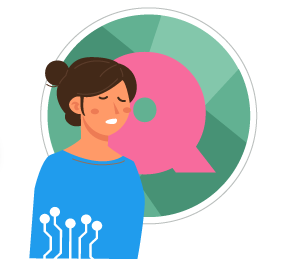
How does a non-custodial wallet differ from a regular one?
A non-custodial wallet ensures the user has exclusive access to their funds. At ZeroCash , we do not store or have access to your private keys. You're in full control.

-
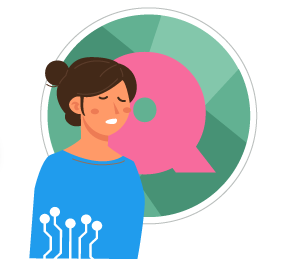
Is the web wallet compatible with all browsers?
Our web wallet is meticulously designed for exceptional compatibility, functioning seamlessly with all major web browsers, as well as various devices including mobile phones, tablets, and PCs.

-
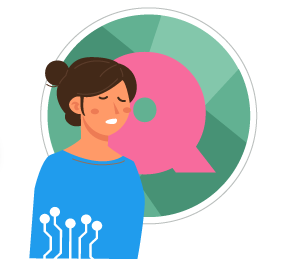
Is it necessary to input my mnemonic words every time I wish to access my wallet?
For enhanced security, we recommend using the web wallet on a trusted device such as a mobile phone or PC. Upon your initial wallet creation or import, you have the option to fortify your wallet with a local password. As long as you remain logged in and don't fully log out, you can conveniently access your wallet on the same machine simply by entering your password. However, if you intend to access your wallet on a new device or have forgotten your local password on the current system, you can still regain access by importing your mnemonic words.

